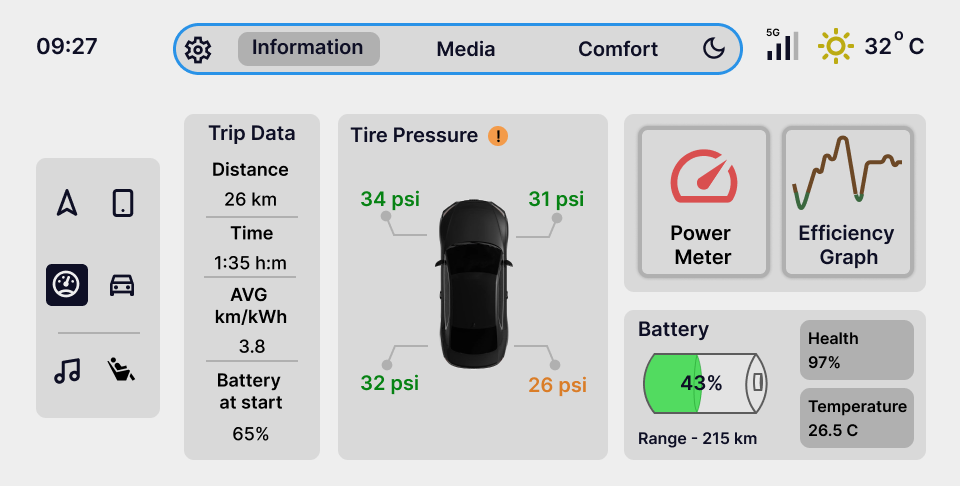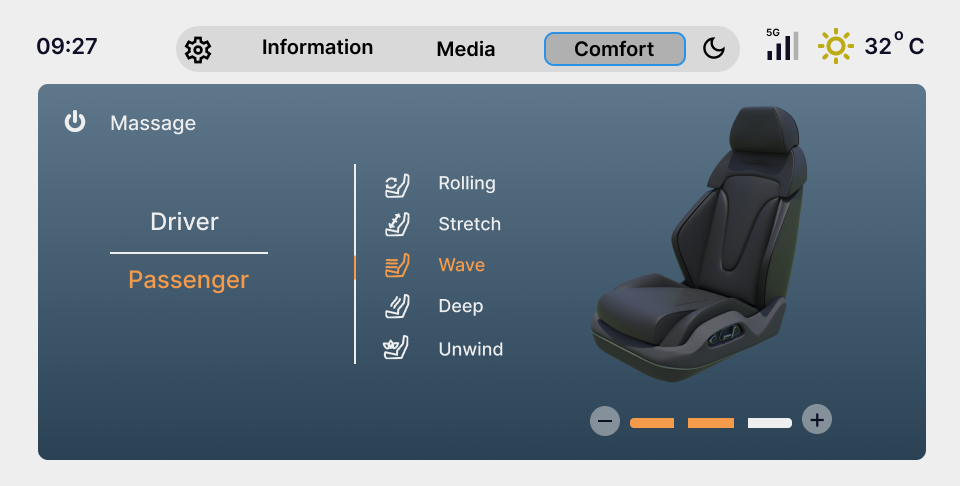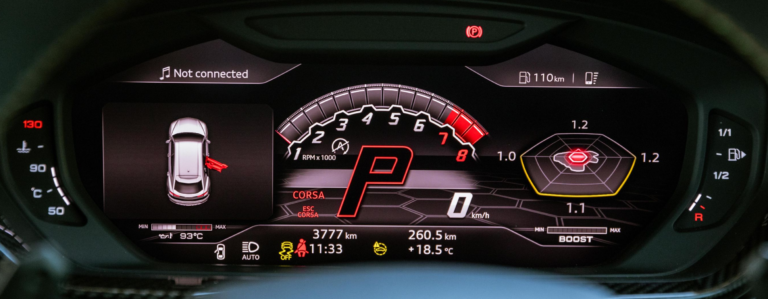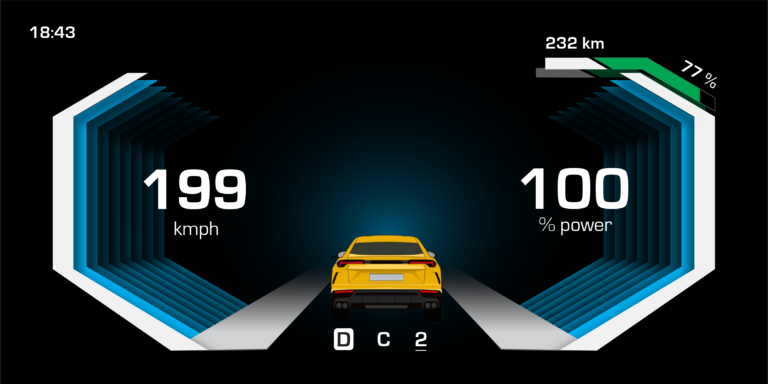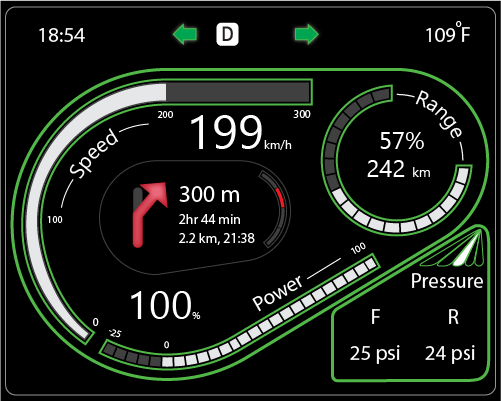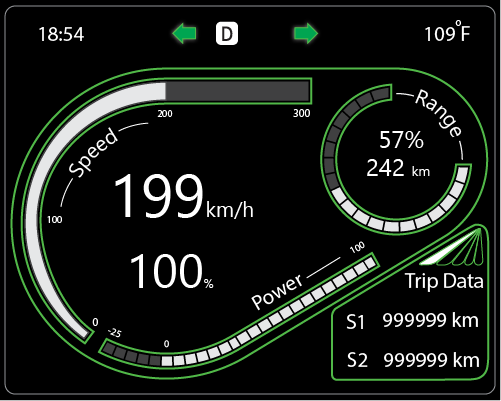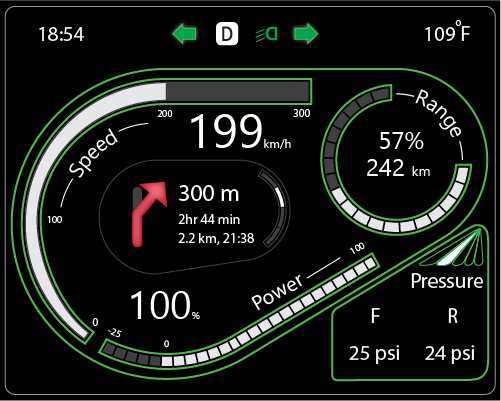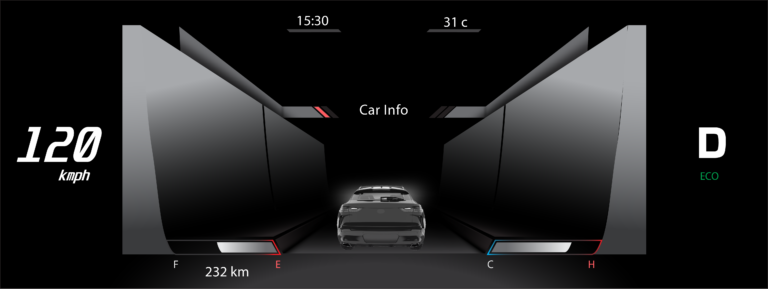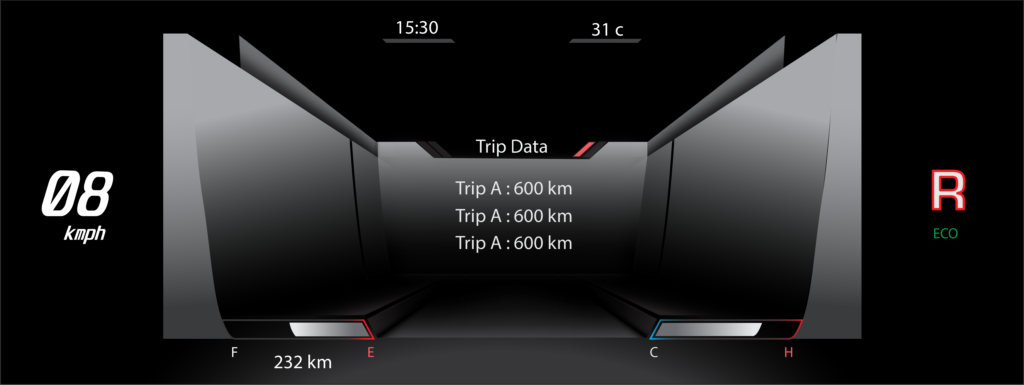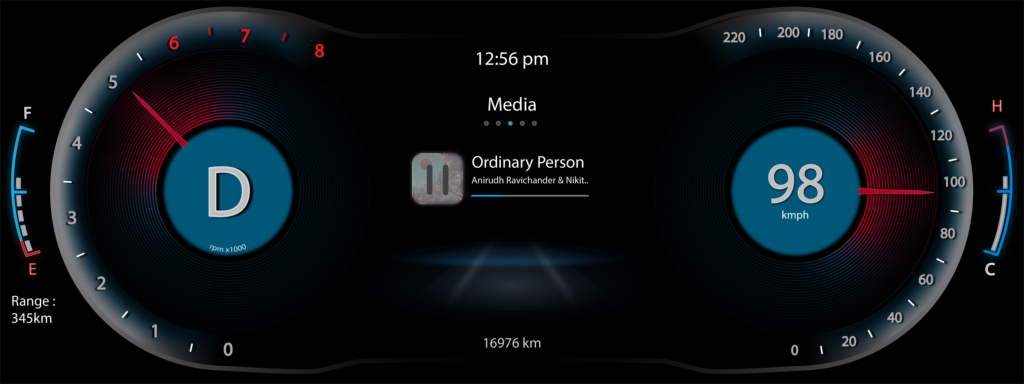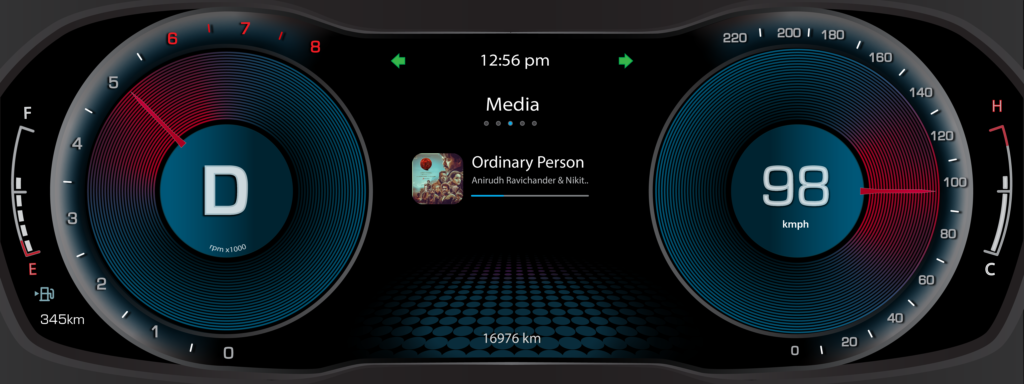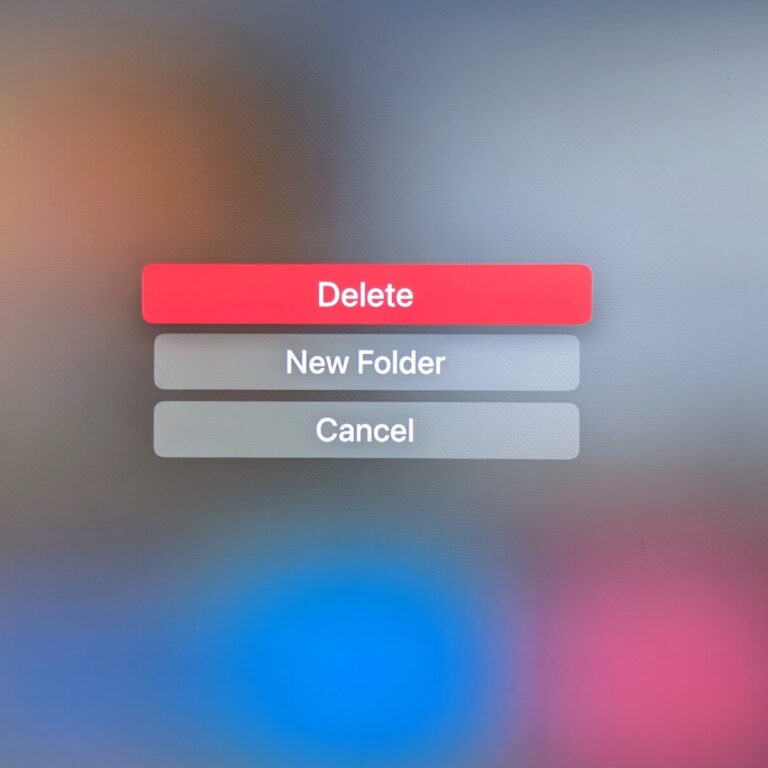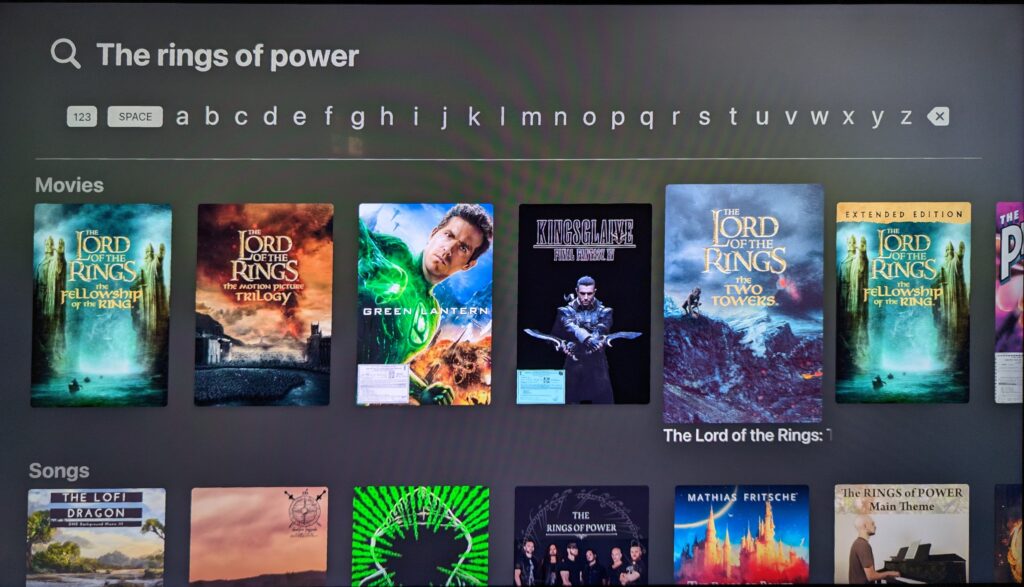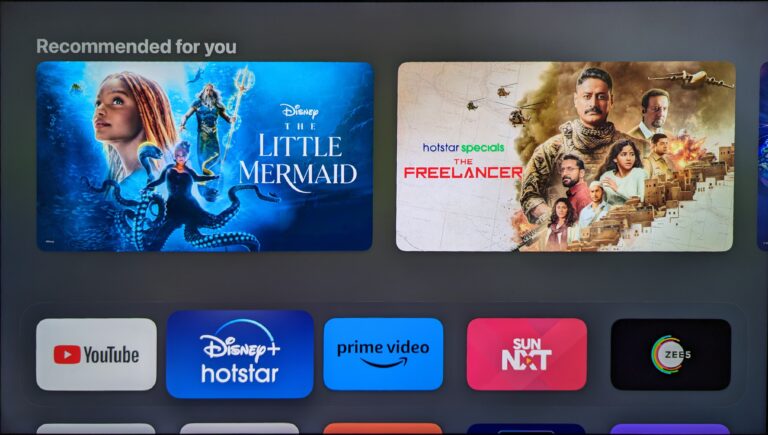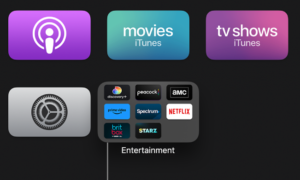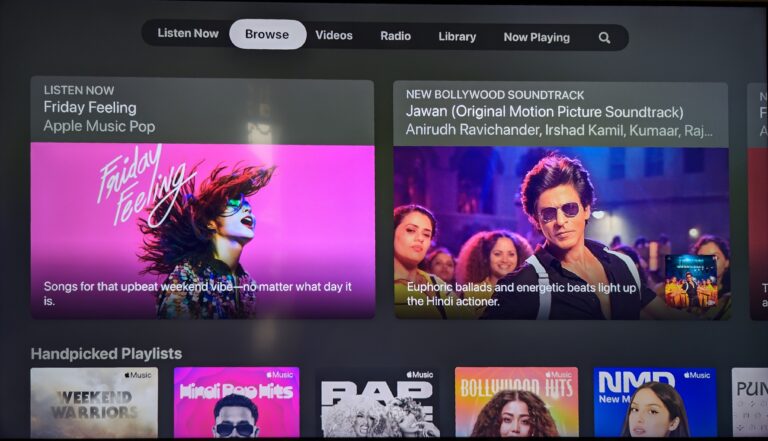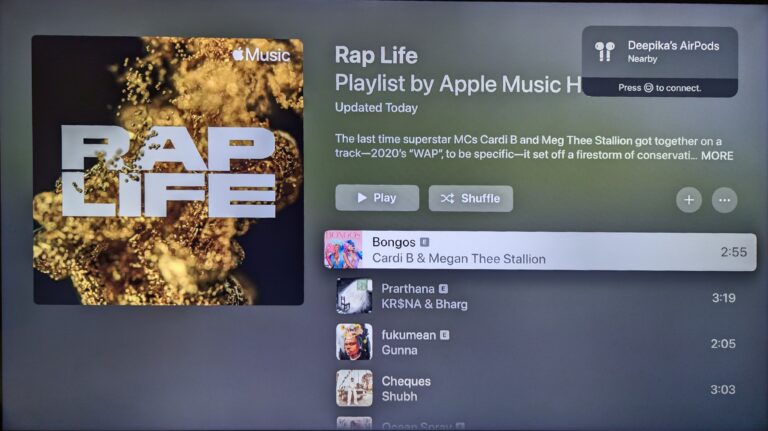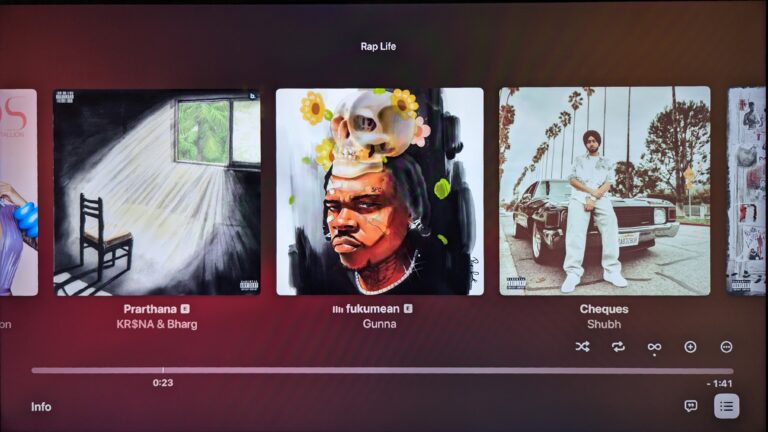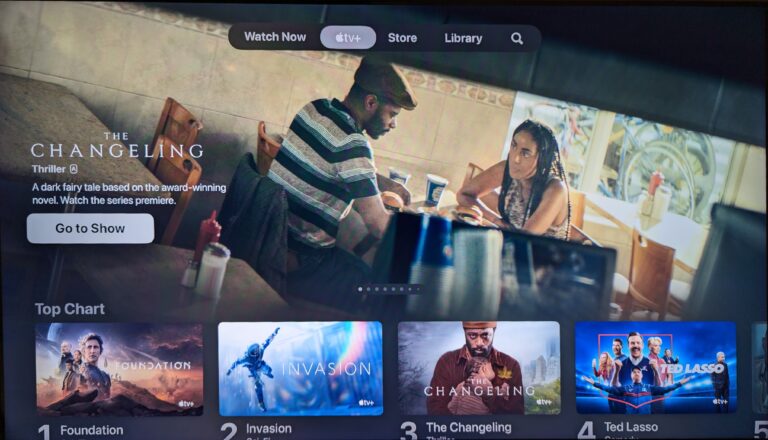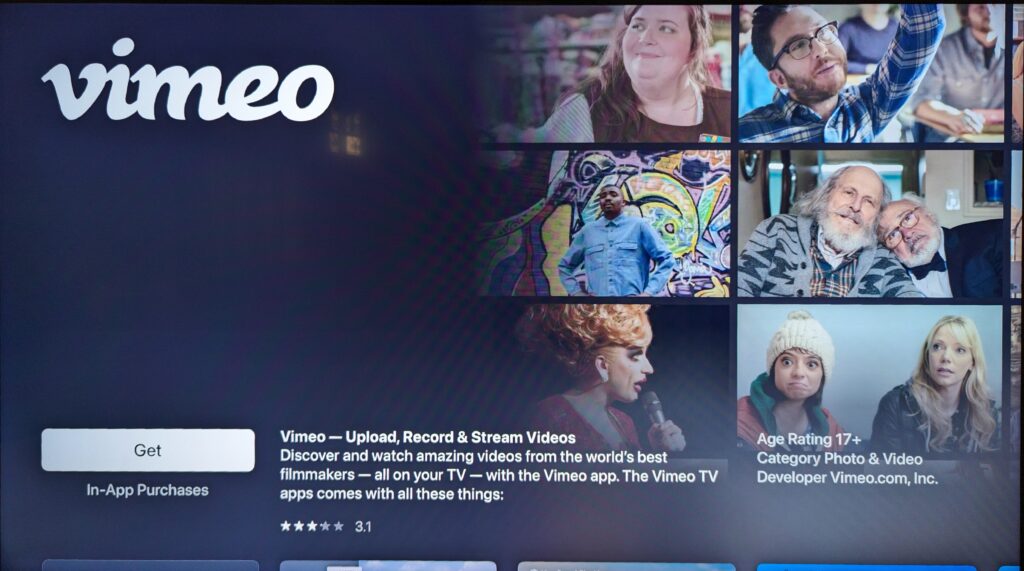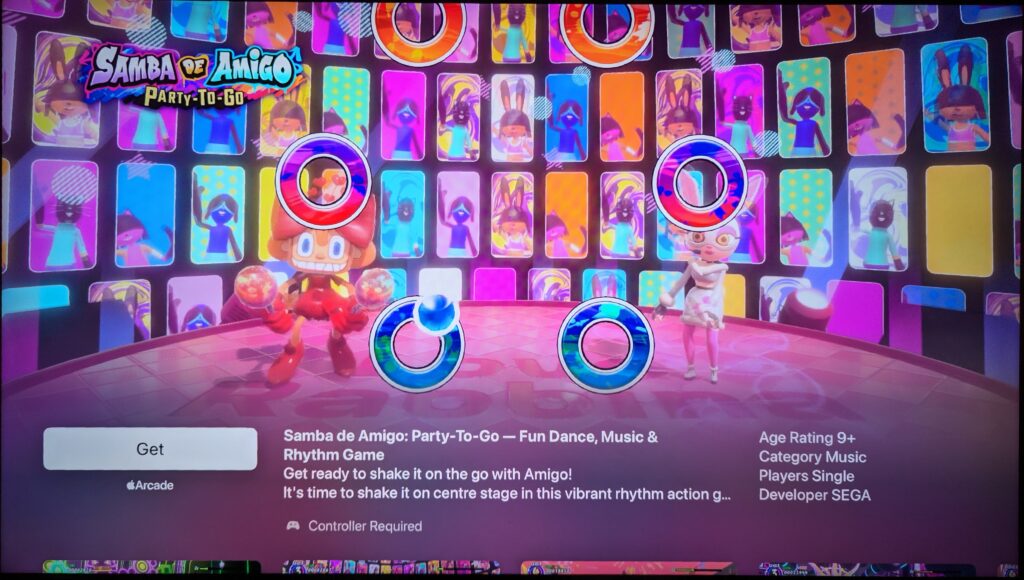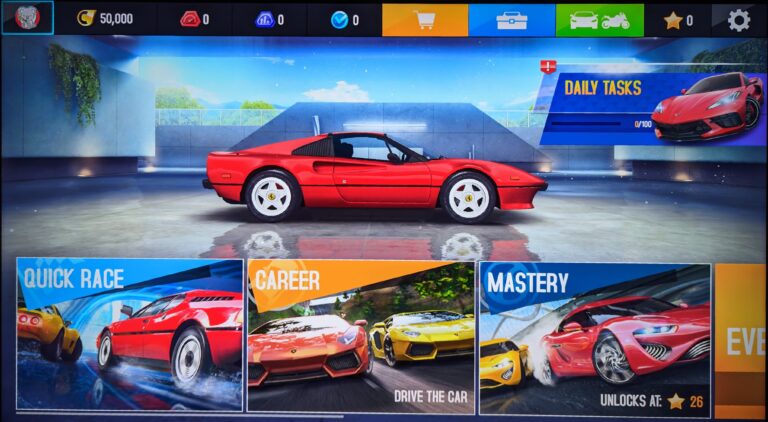The idea was to design a simple, multiple screen infotainment system with an emphasis on the user experience. The design contains 3 screens in total, The Instrument Cluster, Central Screen for controls and an Entertainment screen. Lets take a look at all three.
Instrument Cluster
I based the design of the cluster on a tesla’s instrument cluster.

The idea was to have multiple customizable sections on either side of the center, which houses essential information. The central part undergoes changes when the Full Self-Driving mode is activated.
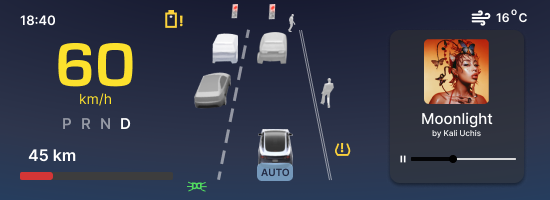
There is an additional screen layout while the vehicle is charging.

Additional Screens
General Layout

Expanded Layout


Alternate Layout – Track Mode

Criticism
Upon reviewing the designs, I personally observed that certain layouts contained excess information, resulting in a cluttered appearance.
Central Screen
The central screen was designed to be easily accessible to the driver, with all essential controls placed within reach (Assuming left hand driving).
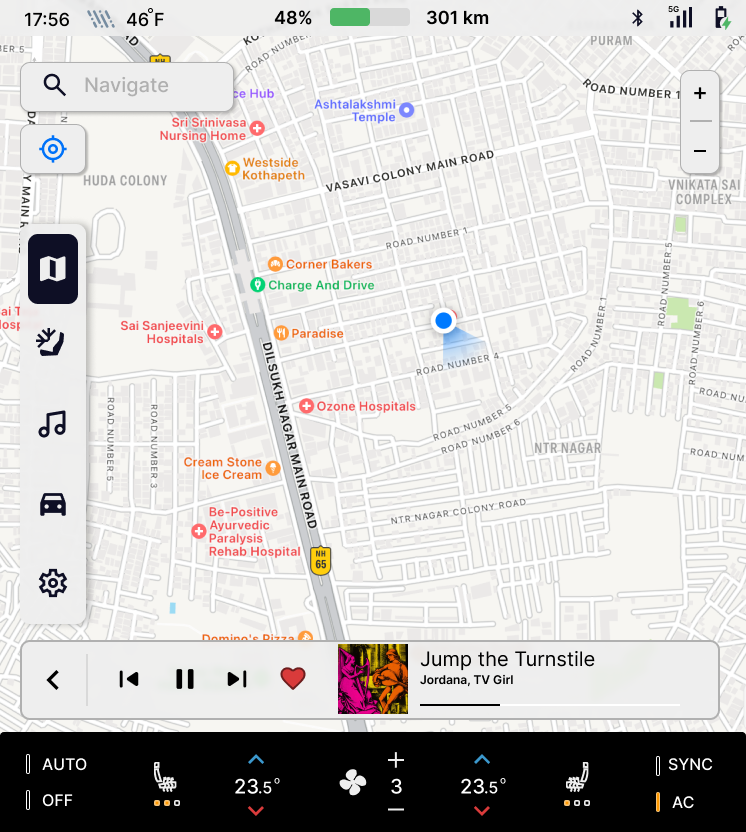
Climate
Climate controls have been integrated within the screen in line with the trend of replacing physical buttons into touch controls. The bottom climate control bar is permanent. Additional controls can be accessed by tapping the fan icon in the center.
AC direction can be controlled through the screen or additional touch controls proposed underneath the vents.
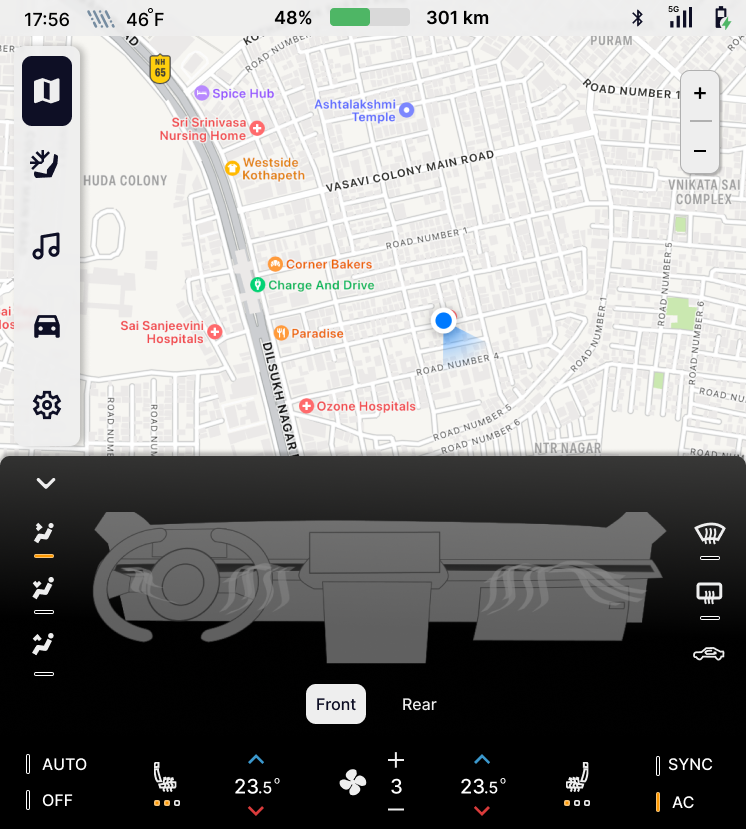
Navigation
The UI has been designed keeping navigation at the forefront of the user experience.
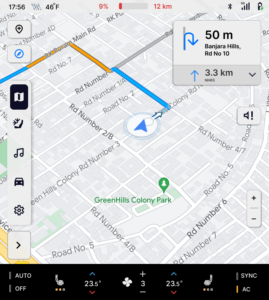
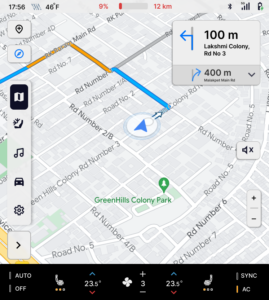
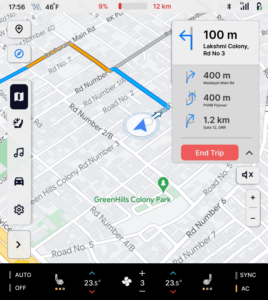
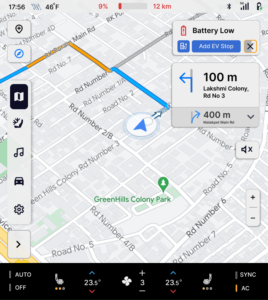
Additional Screens
Split view
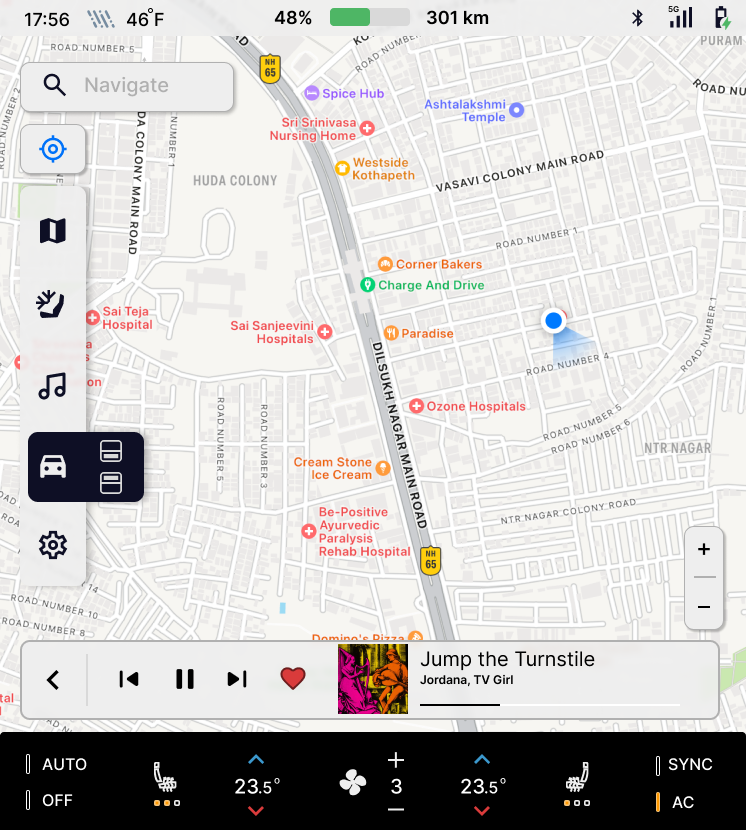
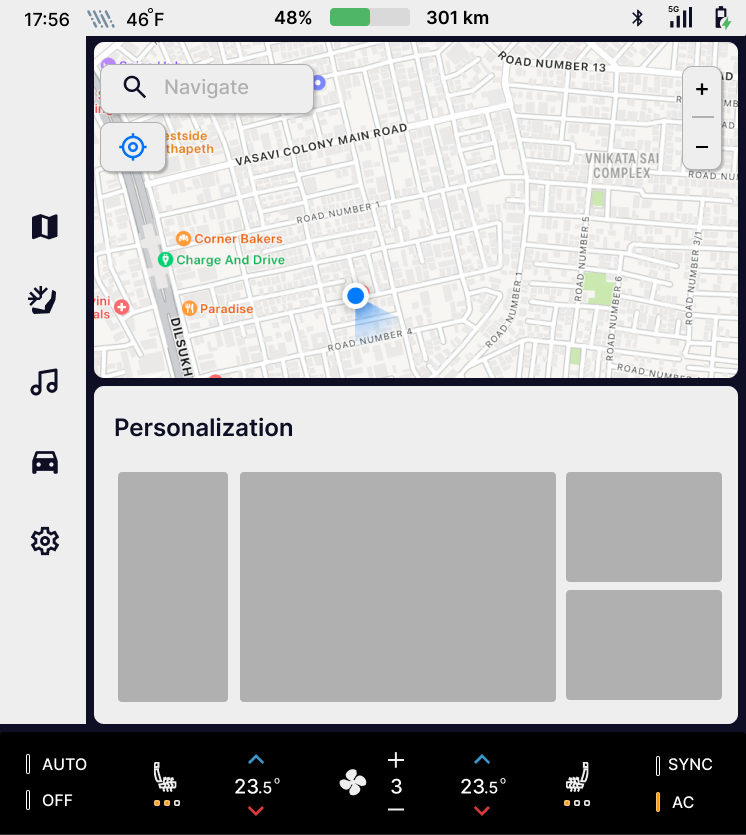
Idea for a menu design


Criticism
The designs were critiqued for being somewhat simple, and I agree with that assessment. As my first project, I didn’t focus extensively on small details and, to be honest, lacked some of the necessary skills (though I’ve improved since then, with still a long way to go). I believe significant enhancements can be achieved by adding subtle textures that complement the design, giving it a more vibrant and lively aesthetic.
Entertainment screen
The overarching concept involved incorporating a screen in the center, positioned above the control screen, which rolls up when the full self-driving mode is activated. Its primary function is to display media content such as movies, TV shows, or even facilitate gaming.
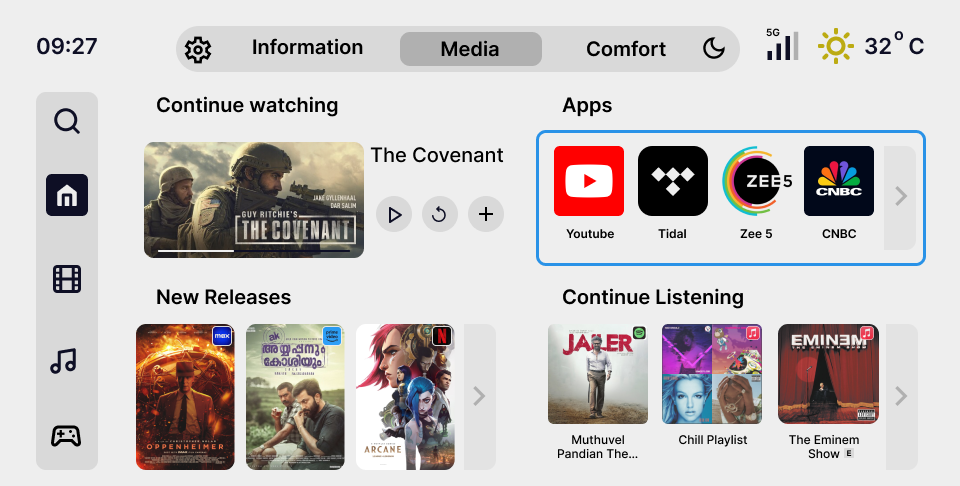
It primarily consists of three main sections, with each section further housing various sub-sections.